







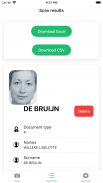
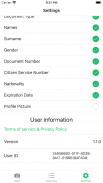
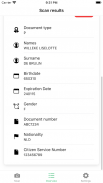
Quick ID Scan

وصف لـQuick ID Scan
Quick ID Scan can quickly and securely scan an ID card or passport even while holding the card in your hand. The scanned ID can then be exported to Excel or CSV. There are export options to toggle what you want in the exports. Some companies are not allowed to save the Citizen Service Number for example, so this feature is very useful in that case.
The first 5 scans are free. Any scans that fail will automatically get refunded.
Instructions:
Take a picture of the side of the ID or passport which has the Machine Readable Zone (MRZ) in view. You can recognise the MRZ because it has <<<<<< in it. Ensure the picture is focussed and free of glare and then take your image.
Privacy & Security:
Privacy and security are our highest priorities. Therefore we delete all the images within our system after 10 seconds. If you export data, the private link is available for up to two days. Do not share this link with others as they would then be able to download the data you scanned. It is your own responsibility to dispose of the ID's after usage within your camera roll. All of the scan results will be gone after a hard-close of the app. Be sure to export any data that you require before hard-closing the app or else they will be lost forever.
Data:
We do not store any personal data of yours. The only thing that we require is your unique device ID. Besides that we add credits to your account after you purchase it. This also means that your credits will not transfer to another device, so be mindful of that.
Technicals:
The images are processed solely in memory, so there will be no traces left on it on our servers.
Contact us if you have any special requests like purchasing large volumes of scans or direct coupling with your API's.
يمكن لـ Quick ID Scan مسح بطاقة الهوية أو جواز السفر بسرعة وأمان حتى أثناء احتجاز البطاقة في يدك. يمكن بعد ذلك تصدير المعرف الممسوح ضوئيًا إلى Excel أو CSV. هناك خيارات تصدير لتبديل ما تريده في الصادرات. لا يُسمح لبعض الشركات بحفظ رقم خدمة المواطن على سبيل المثال ، لذلك هذه الميزة مفيدة للغاية في هذه الحالة.
أول 5 عمليات المسح مجانية. أي عمليات المسح التي تفشل سوف تحصل على رد تلقائيا.
تعليمات:
التقط صورة لجانب المعرف أو جواز السفر الذي تعرض عليه المنطقة القابلة للقراءة آلياً (MRZ). يمكنك التعرف على MRZ لأنه يحتوي على <<<<<<. تأكد من أن الصورة مركّزة وخالية من التوهج ثم التقط صورتك.
الخصوصية و أمن:
الخصوصية والأمن هي أهم أولوياتنا. لذلك نقوم بحذف جميع الصور داخل نظامنا بعد 10 ثوانٍ. إذا قمت بتصدير البيانات ، فسيكون الرابط الخاص متاحًا لمدة تصل إلى يومين. لا تشارك هذا الرابط مع الآخرين حيث يمكنهم بعد ذلك تنزيل البيانات التي قمت بمسحها ضوئيًا. تقع على عاتقك مسؤولية التخلص من المعرّف بعد الاستخدام داخل لفة الكاميرا. ستختفي جميع نتائج الفحص بعد إغلاق التطبيق. تأكد من تصدير أي بيانات تحتاجها قبل إغلاق التطبيق بشدة وإلا ستفقد إلى الأبد.
البيانات:
نحن لا نخزن أي بيانات شخصية لك. الشيء الوحيد الذي نطلبه هو معرف جهازك الفريد. إضافة إلى ذلك ، نضيف أرصدة إلى حسابك بعد شرائها. هذا يعني أيضًا أن أرصدةك لن تنقل إلى جهاز آخر ، لذا كن على دراية بذلك.
التحليل الفني:
تتم معالجة الصور في الذاكرة فقط ، لذلك لن تكون هناك آثار عليها على خوادمنا.
اتصل بنا إذا كان لديك أي طلبات خاصة مثل شراء كميات كبيرة من عمليات الفحص أو اقتران مباشر مع واجهة برمجة التطبيقات.
























